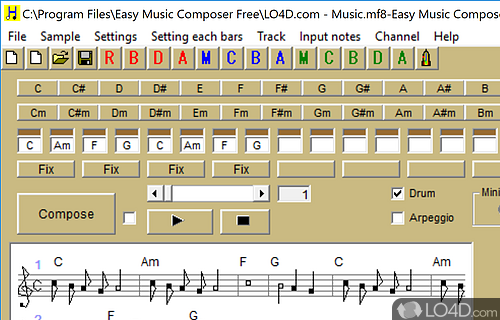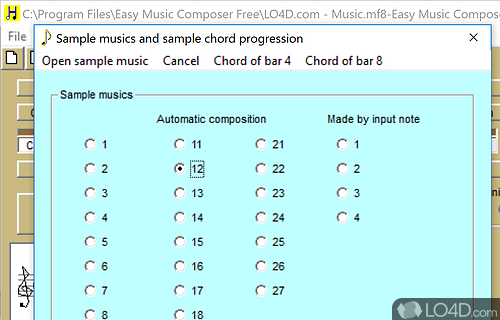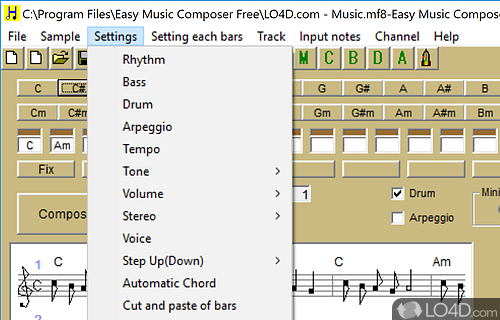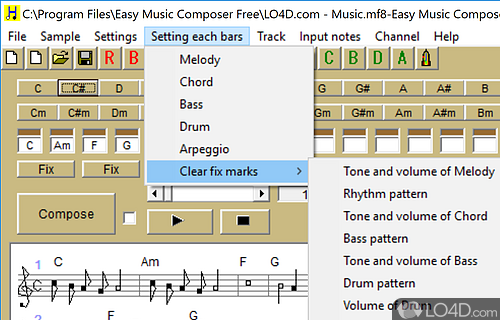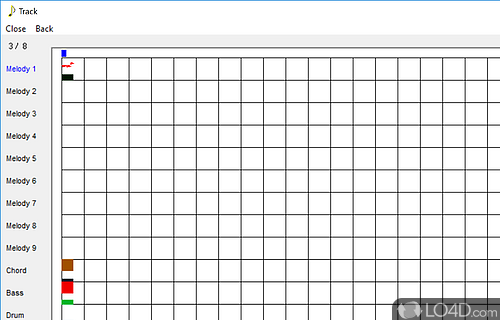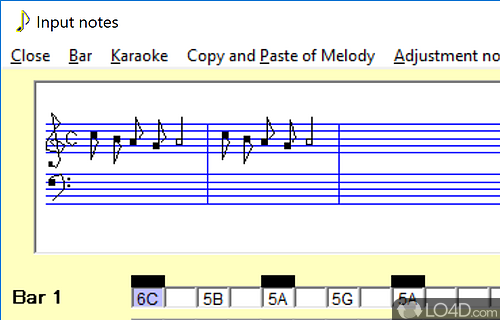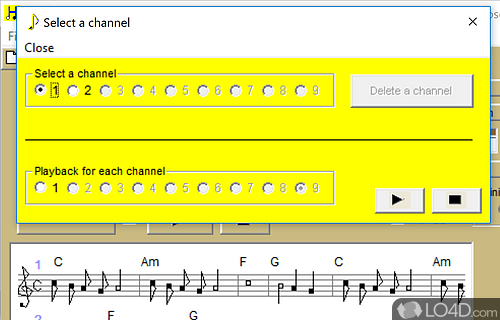Easily create your own sheet music and composition with this helpful free utility.
Easy Music Composer Free is a convenient application designed to facilitate the creation of musical sheets in just a few clicks. The program allows users to compose short pieces of music from scratch or by leveraging the included samples.
Experiment with samples and add notes
For those new to composing music and unfamiliar with notations, starting with sample tunes is a wise choice. With about thirty samples available, users can listen and edit these samples to familiarize themselves with the software's functionality.
This tool enables you to edit or craft a song by entering notes directly in the main window, but it offers more than just note input. You can also select a drum pattern for the background and apply a bass effect to your composition. Furthermore, the Arpeggio option allows you to play notes sequentially.
Adjust tempo, volume, and record your voice
Once you've inputted the notes, fine-tuning your song is simple. Adjust the tempo or octave and edit the notes for each part using the Input Notes window. Customize the volume of the melody, bass, or drum pattern independently to emphasize specific tracks.
To complete your composition, you can even record your voice and incorporate it into the current piece. Regrettably, you can't save the output as an audio file containing the voice for later listening. Instead, you can save the composition as a MID file or a bitmap image, enabling you to print the music sheet.
Intuitive interface and comprehensive documentation
The application offers numerous adjustable parameters to influence the resulting composition. Experienced users can take advantage of these features, while beginners may need some time to learn how to utilize them effectively. Fortunately, detailed Help content is provided, and the interface is user-friendly and straightforward, albeit not particularly eye-catching.
Our view
Easy Music Composer serves as a valuable tool for music enthusiasts looking to bring their ideas to life and listen to their own creations. The software runs smoothly and quickly without overburdening system performance, causing errors, or freezing.
Features of Easy Music Composer Free
- Arrangement: Rearrange and edit tracks.
- Collaborative: Share compositions with others.
- Creative: Create original compositions.
- Customizable: Edit existing compositions.
- Easy to use: Intuitive user interface.
- Effects: Add effects to compositions.
- Export: Export to WAV and MP3 formats.
- Flexible: Adjust tempo, pitch and instruments.
- High quality: Professional quality sound.
- Loops: Create loops and sequences.
- MIDI: Import and export MIDI files.
- Mixer: Adjust volume and panning.
- Notation: View and edit in notation mode.
- Recording: Record and playback audio.
- Variety: Choose from over 100 instruments.
Compatibility and License
Is Easy Music Composer Free free?
Easy Music Composer Free is provided under a freeware license on Windows from audio and video editors with no restrictions on usage. Download and installation of this PC software is free and 9.97 is the latest version last time we checked.
What version of Windows can Easy Music Composer Free run on?
Easy Music Composer Free can be used on a computer running Windows 11 or Windows 10. Previous versions of the OS shouldn't be a problem with Windows 8 and Windows 7 having been tested. It runs on both 32-bit and 64-bit systems with no dedicated 64-bit download provided.
Filed under: